If you make a purchase using a shopping link on our site, we may earn a commission. Learn More
Bambu Lab A1 Mini and AnkerMake M5C

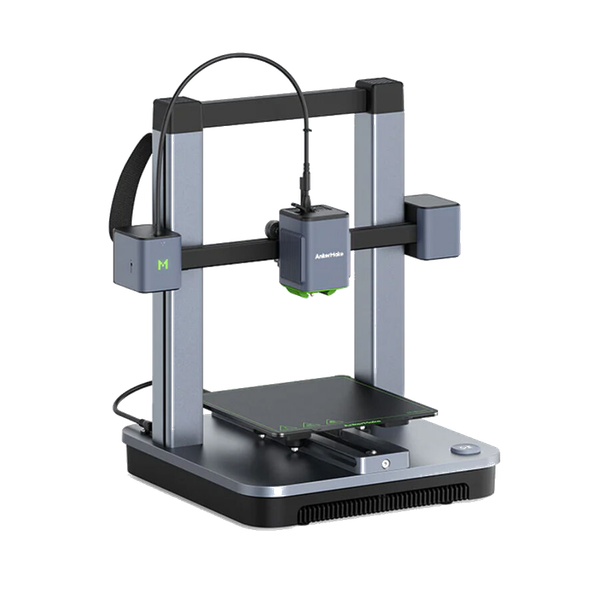
AnkerMake M5C
(~8.75 x 8.75 x 10 in)
Vs.

Bambu Lab A1 Mini
(~7.25 x 7.25 x 7.25 in)
Bambu Labs has shaken up the 3D printing community with every new 3D printer that they release. The Bambu Lab A1 Mini is no exception. This miniature 3D printer, released in the Fall of 2023, provides much of the same improvements brought by Bambu Lab’s previous machines, all in a much smaller form factor and a more appealing price point.
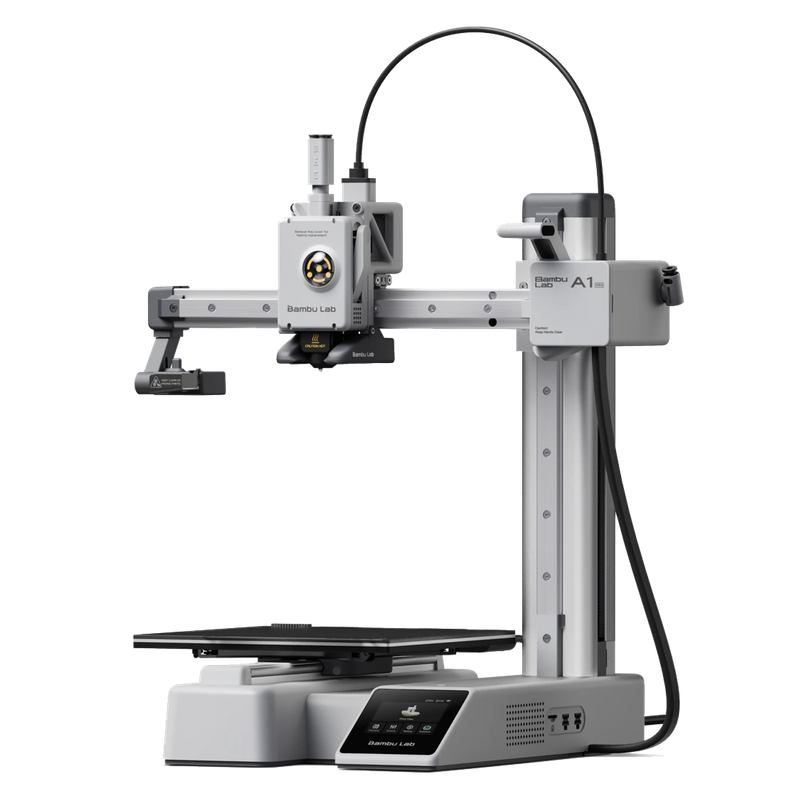
AnkerMake has made its way into the 3D printing space with its original AnkerMake M5 back in 2022, opting for an appliance-like look and feature set not found on many 3D printers. The release of the AnkerMake M5C improved on many of the issues found on the original M5, while unexpectedly removing some core features. This led to a reduction in price that makes the AnkerMake M5C a more appealing option in today’s market.

In this article, we will be comparing these two machines, going over their similarities and differences in order to help you decide which 3D printer you should get. You can find a complete breakdown of the specs between these two machines towards the end of the article.
Similarities Between the Bambu Lab A1 Mini and AnkerMake M5C
While the Bambu Lab A1 Mini and AnkerMake M5C may seem like very different machines, they share quite a few similarities.
Print Speed
The Bambu Lab A1 Mini and the AnkerMake M5C are both shown to have a maximum print speed of 500 mm/s, a very respectable speed for a non-CoreXY machine. This speed will only realistically be used for drafting parts and designs. The average user will be printing at about 250 mm/s for the most optimal speed-to-quality ratio. This is still much faster than many other 3D printers at this price point and will result in shorter wait times for your prints.
While these machines have similar maximum speeds, the Bambu Lab A1 Mini is listed with a maximum acceleration of 10,000 mm/s, while the AnkerMake M5C is only listed with a maximum acceleration of 5,000 mm/s. This gives the Bambu Lab A1 Mini a slight advantage in print speed when it comes to printing parts that require a lot of movement from the print head, such as printing multiple parts in a single print job.
Extruder and Hotend
The Bambu Lab A1 Mini and the AnkerMake M5C both come with all-metal hotends that are capable of reaching temperatures of 300°C. This allows them to print a wide variety of materials at high speeds without fear of clogging or jamming.
Both machines are also equipped with a dual-gear direct-drive extruder that is more than capable of providing a consistent extrusion force. This type of extruder makes printing with TPU much easier than your typical Bowden-style extruder. We prefer direct-drive extruders for their ease of use and simple maintenance process.

Both printers rely on proprietary nozzles that are currently only available from their respective company’s website.
Print Surface
Both the Bambu Lab A1 Mini and the AnkerMake M5C come with a flexible textured PEI print surface, providing excellent print adhesion. Parts can be easily removed from the bed once it cools down. Textured PEI sheets are our favorite type of print surface as they do not require any additional adhesive measures, such as glue or painter’s tape, to maintain good bed adhesion on your prints.
The only maintenance required for this print surface is regular cleaning using isopropyl alcohol and paper towels.

Connectivity
Both the Bambu Lab A1 Mini and the AnkerMake M5C come with WiFI functionality, allowing you to use their respective apps to interact with the printer, monitor print status, and send files directly over your local network to the machine for it to begin printing.
The Bambu Lab A1 Mini uses the Bambu Handy app to accomplish this, giving you access to the app’s library of files. Many of these files are pre-sliced, allowing you to begin printing with a single button press.
The AnkerMake M5C offers similar functionality using the AnkerMake app, with a dedicated library of files that are automatically sliced for your printer. The AnkerMake app has many additional features that the Bambu Handy app does not, though we will cover that later.
Along with WiFi functionality, both printers can be used offline using a physical storage device. The Bambu Lab A1 Mini has a microSD card slot for storing files with the included microSD card, while the AnkerMake M5C has a USB Type-C slot for storing files for offline use. A USB Type-C storage device is not included in the M5C package and will need to be purchased separately.
Firmware
Both the Bambu Lab A1 Mini and the AnkerMake M5C use Klipper variants in their firmware, with Input Shaping and linear advance for improved print quality at higher speeds, along with motor noise canceling features. The loudest part of both of these machines is by far the cooling fans.
As both machines are using proprietary versions of Klipper, as opposed to an open-source version, tinkering and tuning with any of the firmware settings will be challenging. You are expected to use these printers as-is with no customized settings or features.
Auto Leveling
Automatic leveling is quickly becoming a must-have for any 3D printer, especially at this price point. You can expect the same auto bed leveling features to be found on both of these printers, with strain gauges inside of the nozzles to probe the bed and automatically create a bed mesh to compensate for uneven print surfaces. The Z-offset is also automatically set for both of these printers and can be adjusted afterward should you need to. You will find similar performance in automatic leveling from both of these machines, with each providing a great first layer with little to no adjustments on your end.
Differences Between the Bambu Lab A1 Mini and AnkerMake M5C
Now that we have covered the similarities between these two machines, let’s dive into the main differences.
Frame and Motion System
The first major difference between the Bambu Lab A1 Mini and the AnkerMake M5C is their motion systems. The Bambu Lab A1 Mini uses a cantilever frame design, opting for a single Z-axis arm rather than the traditional two found on standard Cartesian 3D printers. This reduces the overall size and weight of the machine, while potentially introducing some unwanted flexibility in the Z-axis as there is no other form of support to keep it rigid. The Bambu Lab A1 Mini solves this issue by implementing a very sturdy frame design. We’ve seen no evidence that the Cantilever design has resulted in worse print quality.
The Bambu Lab A1 Mini uses linear rails along the X and Z axes, resulting in less Z-banding and smooth movement that is capable of achieving high speeds without wearing down. The Y-axis has a similar linear slider with a thick base that keeps the bed rigid. Linear rails provide similar performance to linear rods and are another ideal motion system for high-speed 3D printing.

The AnkerMake M5C uses the tried-and-true I3-style frame, with a connected Z-axis for added print stability. It surprisingly still uses V-slot roller wheels for X and Y axes, along with lead screws for the Z-axis. While still capable, V-wheels are known to degrade in performance over time and can introduce unwanted print qualities if not properly maintained. We would have liked to see a more durable motion system used for this machine, especially at this price point of 3D printers.
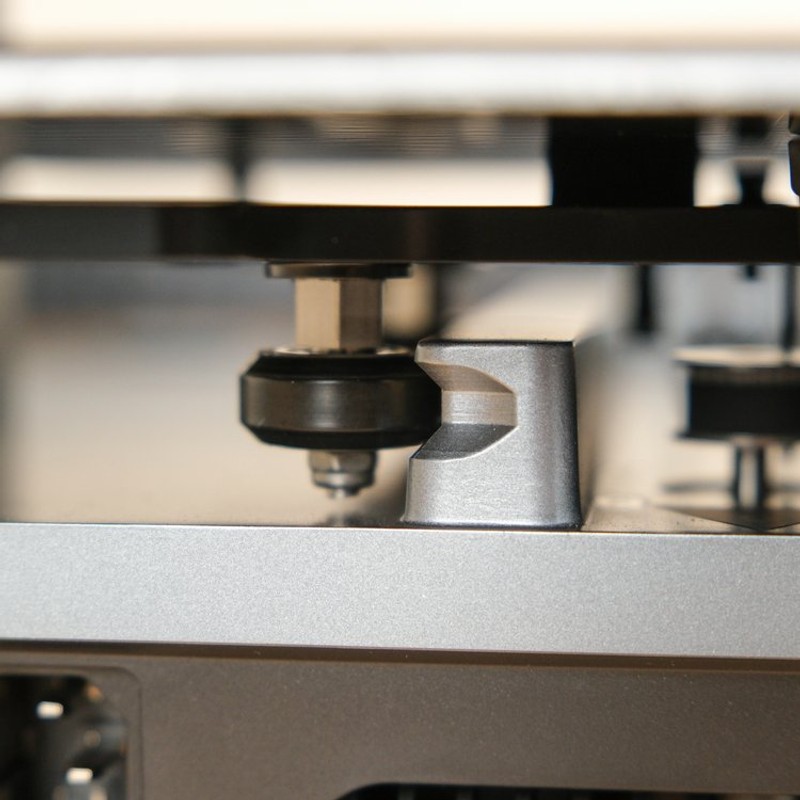
You can expect about the same performance from these two motion systems, though the Bambu Lab A1 Mini definitely wins out over the AnkerMake M5C in overall durability.
Sensors
The Bambu Lab A1 Mini comes with many of the same sensors found on the P1P and P1S printers:
- a filament runout sensor to pause the print if your filament spool runs out
- a filament odometer to monitor how much filament is used during a print
- a filament tangle sensor that monitors the resistance from your spools to ensure they are not tangled
- an eddy current sensor inside of the print head for active Flow Rate Compensation.
This eddy current sensor is not even found on Bambu Lab’s higher-end machines and is a very welcome addition that will save you a lot of time having to fine-tune different types of filaments inside of your slicer. Many of these sensors are not commonly found on 3D printers at this price point and definitely give the Bambu Lab A1 Mini an edge over much of the competition.
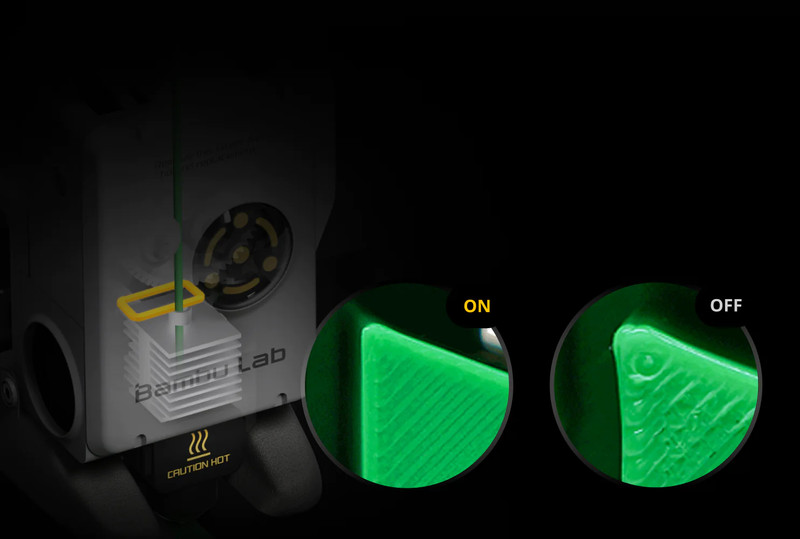
The AnkerMake M5C has none of these sensors. While not a deal breaker, the sensors of the Bambu Lab A1 Mini definitely make it a much more user-friendly machine, as you don’t have to constantly monitor your filament spools for clogs or tangles and the machine will notify you when a spool runs out of filament, pausing the print and waiting for you to add a new spool. A filament runout sensor can be purchased for the M5C from AnkerMake and installed manually if needed.
Overall, you will have a better user experience with the Bambu Lab A1 Mini, especially if you are new to 3D printing.
Build Volume and Size
The Bambu Lab A1 Mini has a build volume of 180 x 180 x 180 mm (7” x 7” x 7”), a small build volume when compared to the average I3-style 3D printer. You will still be able to fit a wide range of prints on this build volume, though multi-part printing and larger models will need to either be scaled down or avoided altogether using this machine.
The AnkerMake M5C has a build volume of 220 x 220 x 250 mm (8.75” x 8.75” x 10”), which is standard for most 3D printers of this form factor. You will be able to fit the average file on this build volume and it has room for multi-part printing.

The total physical size of the Bambu Lab A1 Mini is only 347 x 315 x 365 mm (13.6” x 12.4” x 14.3”), noticeably smaller than the AnkerMake M5C, which sits at 466 x 374 x 732 (18.3” x 14.7” x 28.8”). While both printers have a relatively small footprint, the Bambu Lab A1 Mini is a good choice if you really need a printer that is as small as physically possible, while the AnkerMake M5C will give you a much larger build volume.
Camera and Print Monitoring
The Bambu Lab A1 Mini comes with a built-in low-FPS 1080p camera, an uncommon inclusion for printers in this price range. It allows you to monitor your prints using the Bambu Handy app on your phone and record time-lapses of your prints. This is a very nice feature to have if you store your printer in a separate room, as you can always check up on it without having to get up.
The AnkerMake M5C does not have a built-in camera. You can use the AnkerMake app to monitor print status so long as you are on your local WiFi network.
Display and Controls
The Bambu Lab A1 Mini uses a full-color touchscreen mounted on the front of the 3D printer as your main means of interacting with the printer. The display itself is rather small though it has plenty of space to show you everything you need. Menu navigation is simple and efficient. You may use the Bambu Handy app to interact with the A1 Mini as well.

One of the first things you might notice about the AnkerMake M5C is the fact that it does not have any sort of display mounted on the machine. AnkerMake intends for you to use the AnkerMake app as your sole means of controlling your M5C. This can be seen as a downside for many who just want to use their printers without requiring a WiFi connection. Others, especially those new to the 3D printing hobby, may see this as a plus. Being able to control your printer directly from your smartphone makes this machine feel less daunting and more appliance-like. Because of this, the AnkerMake app offers a much wider variety of features and controls than the Bambu Handy app.
The M5C also has a single multi-feature button on the base of the machine. A single press will begin printing the newest file on the storage device. A double-tap of the button will begin reprinting the most recent print job again. Holding down the button will initiate homing of the machine. These functions are interchangeable inside the AnkerMake app.
Assembly
Both of these machines are among the easiest 3D printers to assemble. The Bambu Lab A1 Mini is practically an unboxing rather than an assembly. The machine comes pre-assembled, with all of the cables already connected and plenty of protective packaging around everything. After removing the machine from the packaging, simply install the filament cutter with a single screw, slide the spool holder into place and you are ready to turn it on and begin startup calibrations. The whole process should take you less than 5 minutes and will have you printing in about 10 minutes total. This is one of the fastest 3D printers to get set up.
The AnkerMake M5C will take a bit more time to assemble, though the process is still very simple. You will need to mount the gantry to the base of the printer, install the spool holder on top of the machine, and connect the single ribbon cable that runs from the gantry to the base of the printer. In total, assembly will take around 10 minutes and you will be printing your first print in about 15 minutes.
Someone who is purchasing their very first 3D printer should have no trouble assembling either of these machines. While both of these machines are far above average as far as ease of assembly goes, we have to give a win to the Bambu Lab A1 Mini here for practically shipping completely pre-assembled.
Compatible Materials
The AnkerMake M5C has a heated bed that is capable of reaching 100°C. This is required for reliably printing engineering-grade materials like ABS, ASA, and Polycarbonate blends where a higher temperature is needed to keep parts from cooling too fast and peeling off of the bed mid-print. It is important to note that, while the M5C is capable of printing these materials, an enclosure is recommended or necessary to maintain a consistent ambient temperature for these materials.
The Bambu Lab A1 Mini has a heated bed that is only capable of reaching 80°C. This is only suitable for your typical hobby-grade materials such as PLA, PETG, and TPU. Even with an enclosure, you will have a tough time printing ABS or ASA with this machine.
If you want a machine that is compatible with a wide range of materials, the AnkerMake M5C is the winner here, so long as you invest in an enclosure for it.
Multi-Material Printing Compatibility
Released alongside the Bambu Lab A1 Mini was Bambu Lab’s new AMS Lite unit, a smaller, portable version of their AMS unit that allows their A1 series 3D printers to print with up to four different colors or materials. Four different spools are mounted onto the AMS Lite unit and four separate Bowden tubes are run to the print head for quick swapping of colors and materials. The print head will run the nozzle into the blade mounted on the left of the gantry to eject excess filament from the nozzle in between material swaps. As the A1 Mini does not come with a dedicated purge collection container, you will need to provide your own to prevent a build-up of filament ejections on your desk or floor. Not that the inclusion of the AMS Lite unit will significantly increase the space needed to run your A1 Mini.
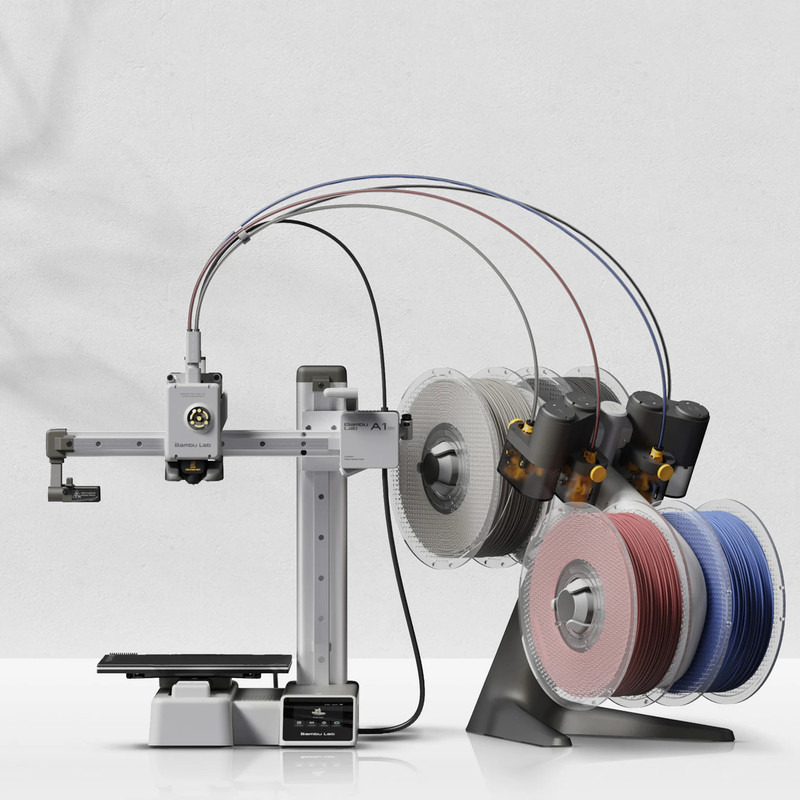
You can purchase the A1 Mini with the AMS Lite combo at a discounted price from Bambu Lab’s website or purchase the AMS Lite unit separately at a later date should you decide you want to upgrade to multi-material 3D printing after purchasing an A1 series machine.
The AnkerMake M5C is not compatible with the AMS Lite unit and AnkerMake has not created its own multi-material system. For now, there are no multi-color printing options available for the M5C.
Should You Buy The Bambu Lab A1 Mini or AnkerMake M5C?
Both of these machines are great additions to the budget 3D printing market and provide those looking to get into 3D printing for the first time with some excellent options. These are fairly similar machines spec-wise and come in at about the same price. Because of this, we will be choosing the Bambu Lab A1 Mini as the overall winner. We believe that the majority of users will enjoy the additional sensors, smaller footprint, more rigid motion system, and multi-material compatibility of this machine. It is a very appealing 3D printer for both new and experienced users and is a solid choice with a lot of features that are not found on many 3D printers in its price range. Bambu Lab continues to deliver exceptional 3D printers at every price point in the market.
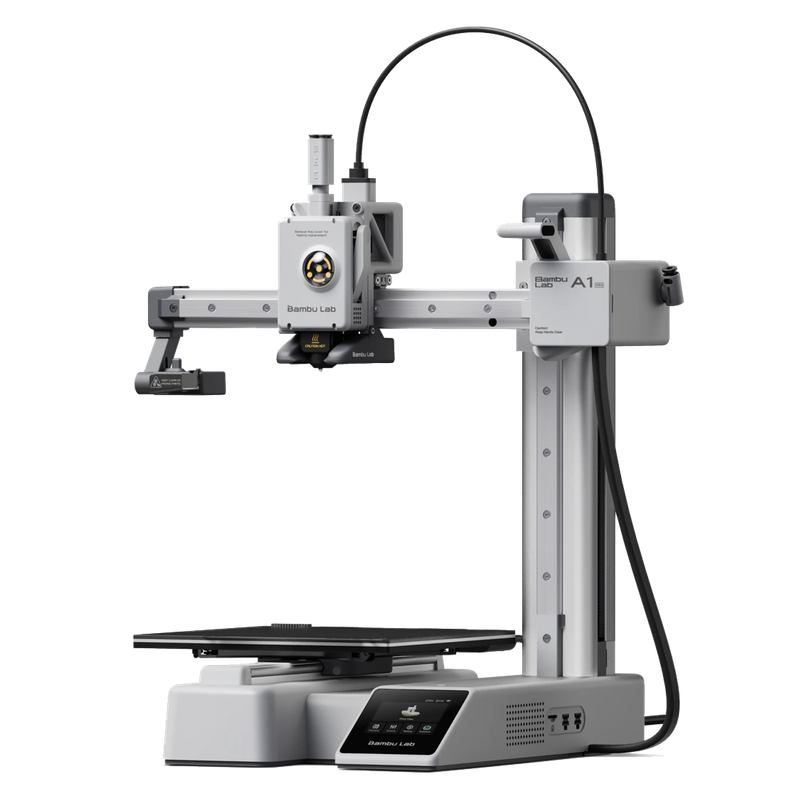
You can expect similar print quality and print speed from both of these machines and neither should be a factor in your choice. Should you want a 3D printer that has a larger build volume, can be fully controlled by your smartphone, and is compatible with a wide range of materials, the AnkerMake M5C is a great choice. Our biggest complaint with the machine is the less durable motion system. Aside from this, it is a very compelling 3D printer for its price.
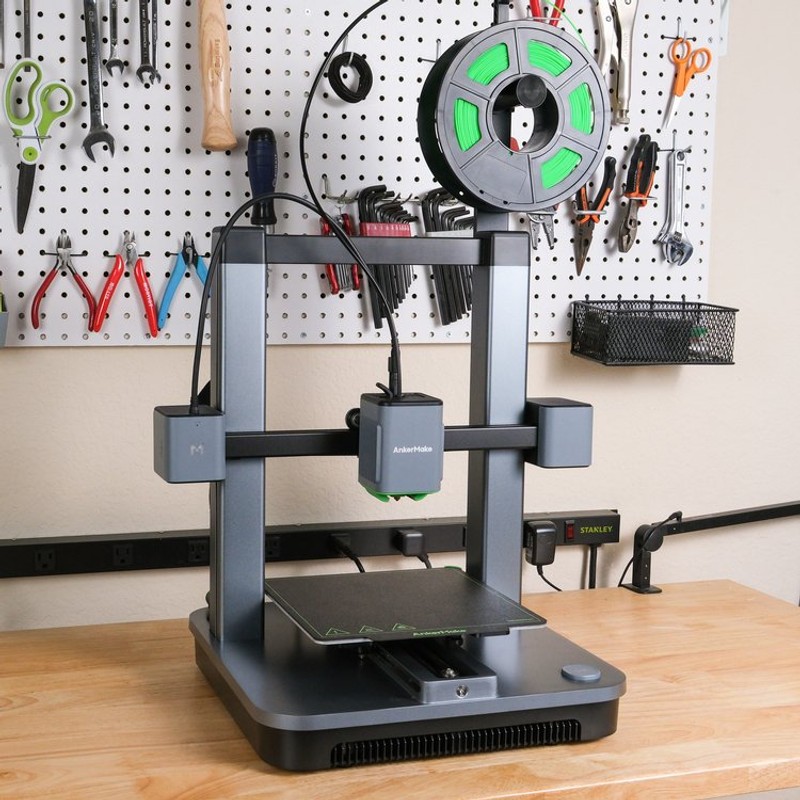
Click here to view the AnkerMake M5C.
Click here to view the Bambu Lab A1 Mini on the Bambu Lab website.
You can find a side-by-side comparison of the specifications for these two printers in the table below: